Your Profile
Your profile represents both how you log in, and how you appear to others in Diamond Point Training. For example, you can choose an Avatar photo which will display beside your name any time it appears in the software.
To view or edit your profile, first click your profile picture at the top right of the page, then click “My Profile”. The profile page should look a bit like this sample one:
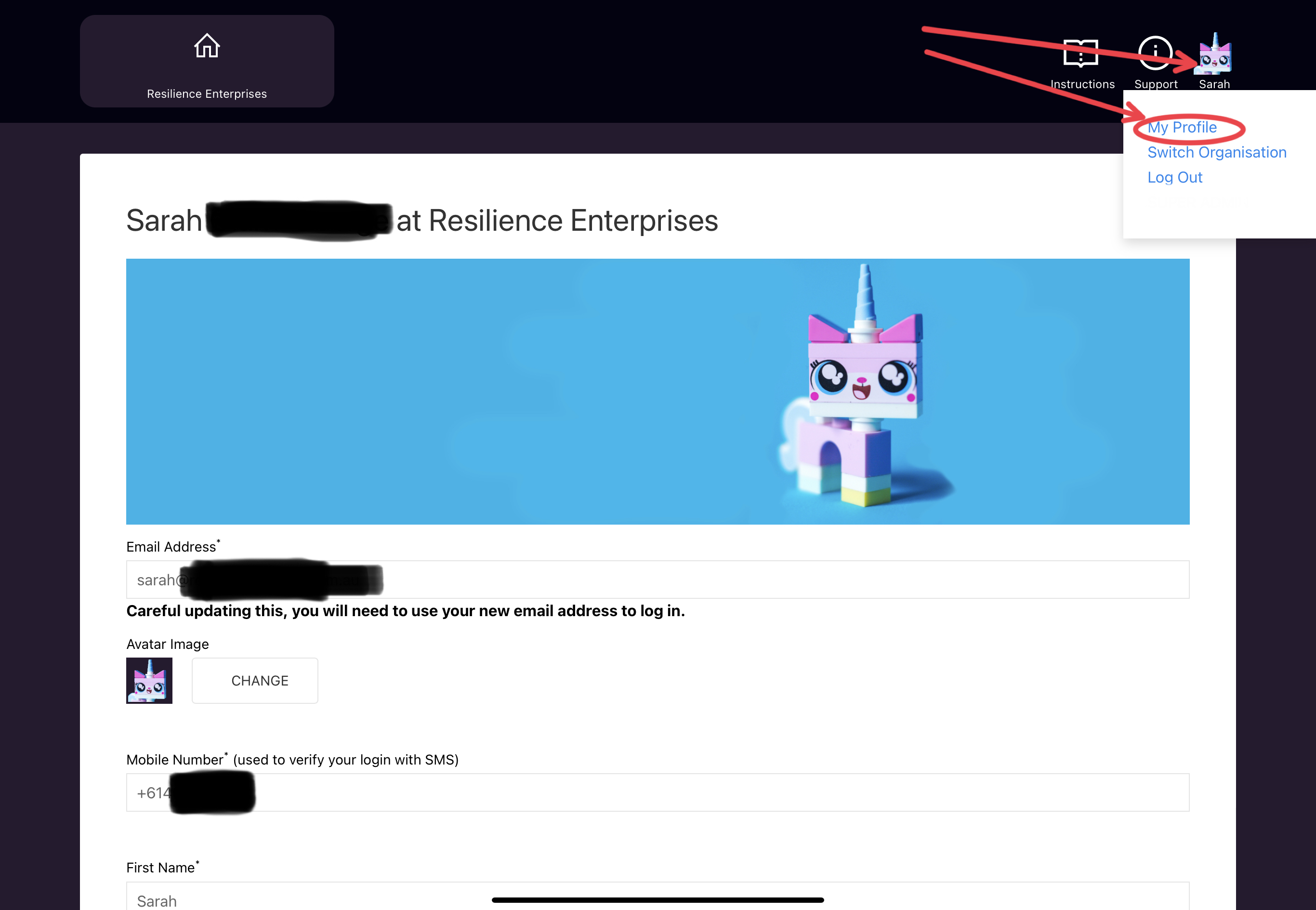
From here you can change your avatar picture, or update your name, password or contact information.