Logging In
During the invitation process you will have selected a password and phone number for Diamond Point Training. You will need those to log in.
Visit diamondpointtraining.com and click Log In
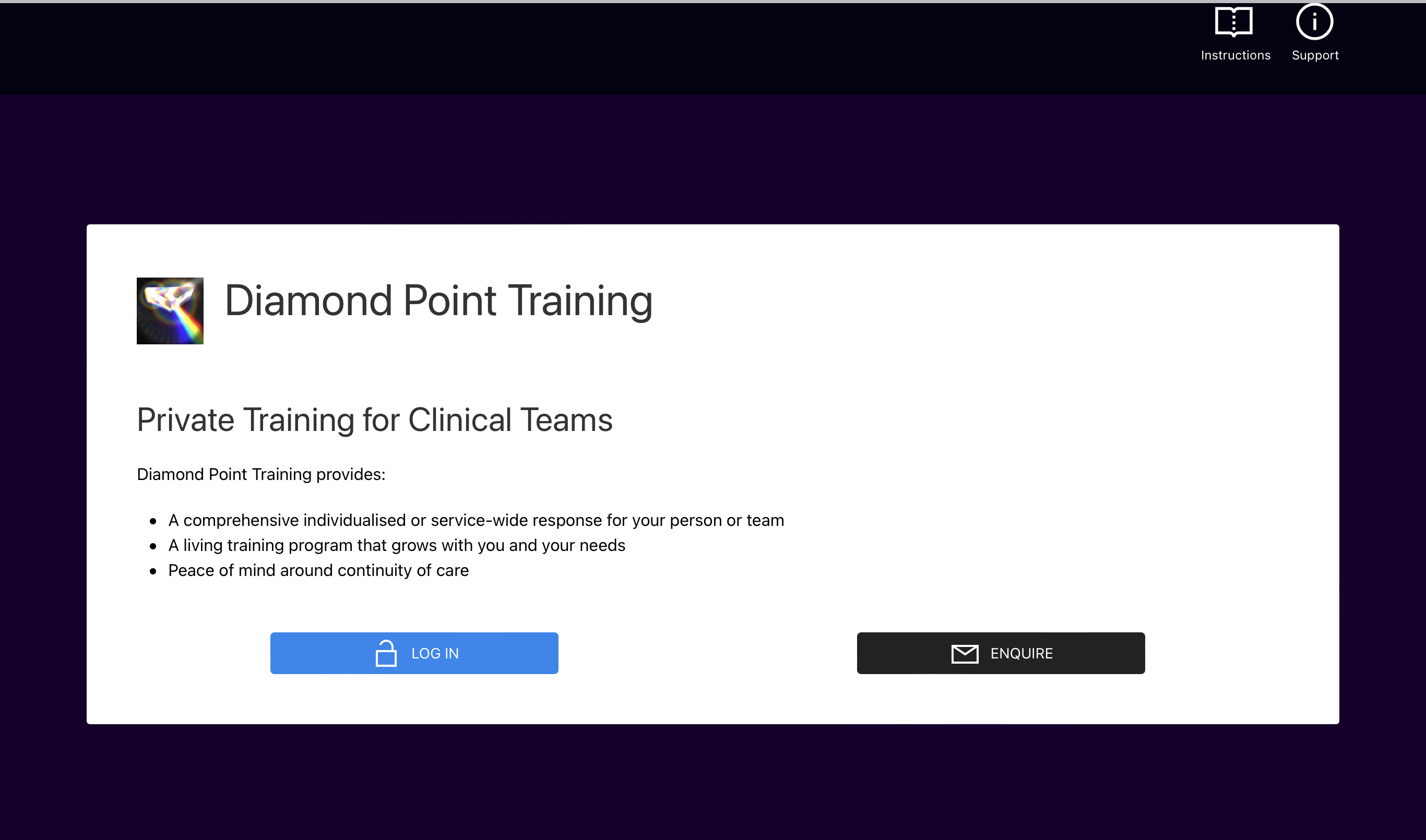
This will take you to the Log In page:
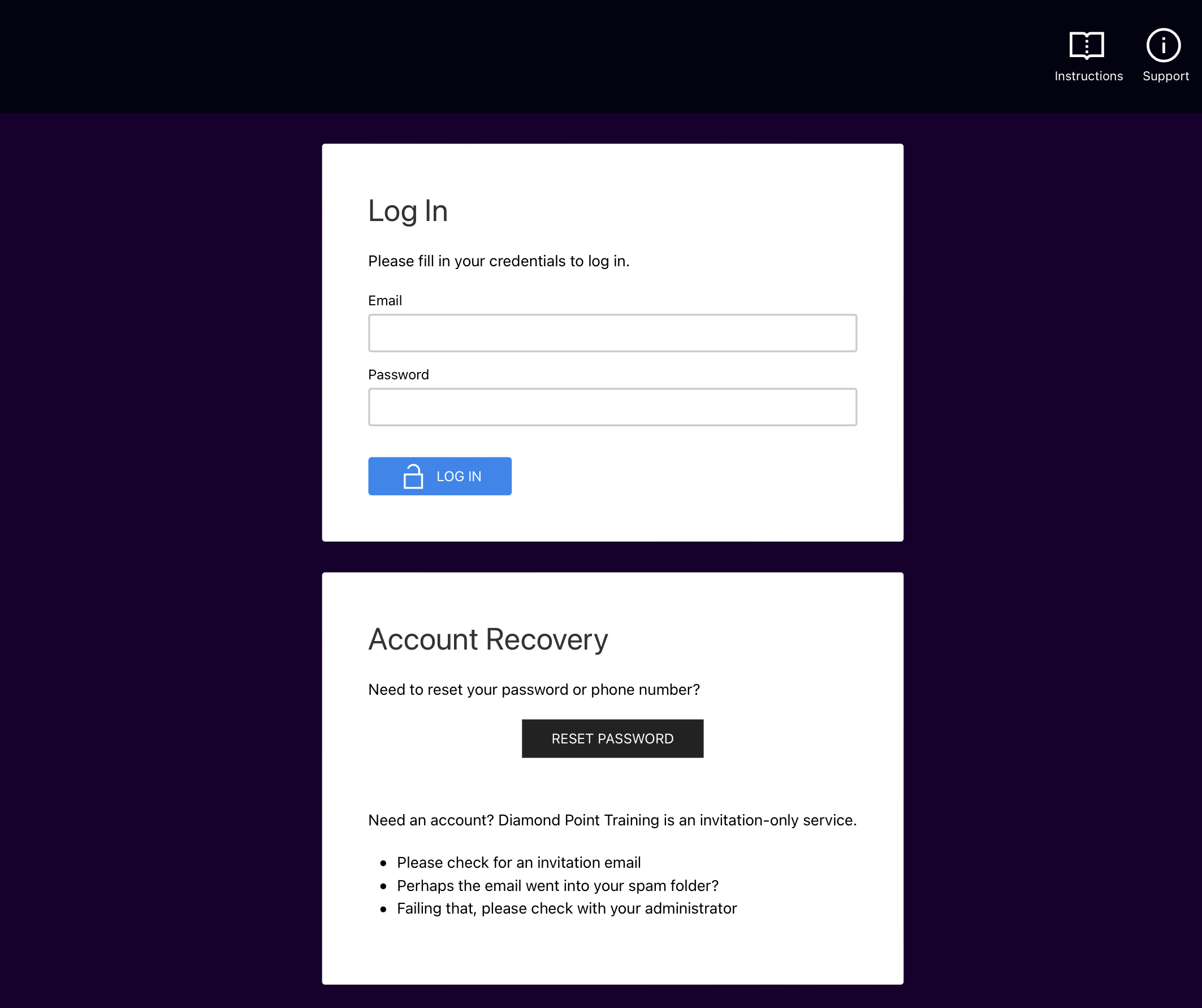
If you don’t remember your password, there’s a big Reset Password button near the end of the screen.
Enter your email address and password. Your browser or password manager might prefill these for you if they are set up nicely. Then click Log In to move on to the next page:
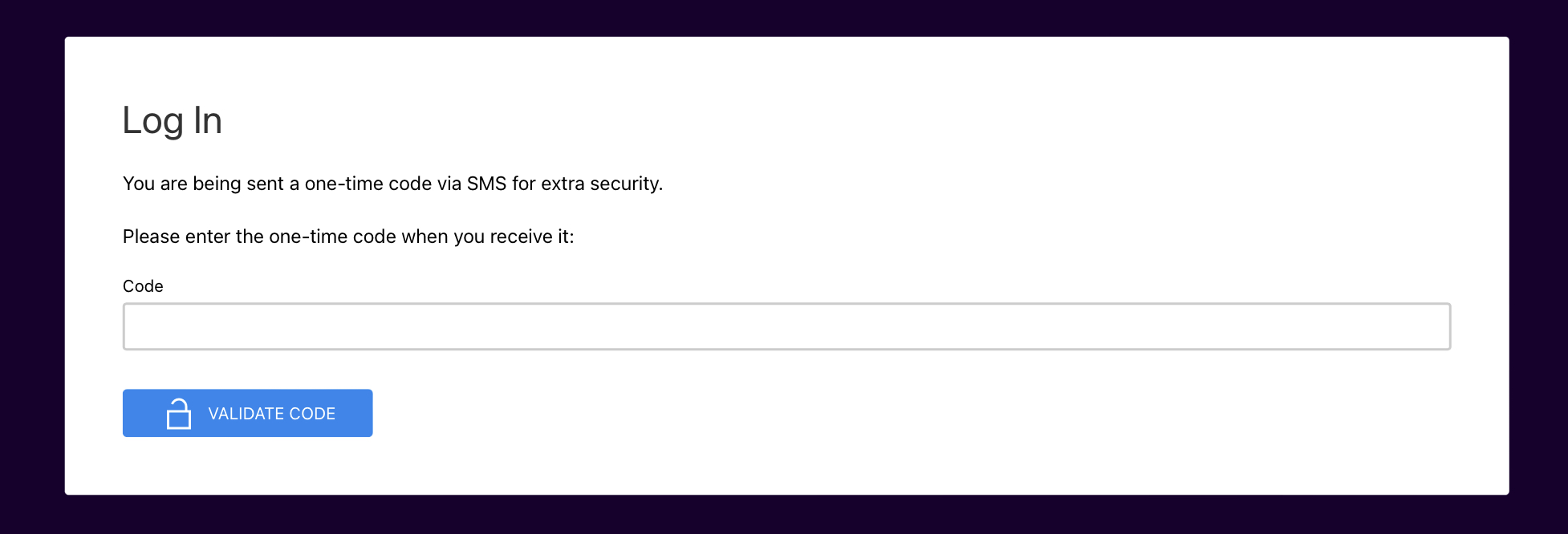
This page asks for a one-time code, which will have been sent to you via text message. It should arrive within seconds, minutes at most. If it doesn’t arrive at all, seek the help of your admin.
This might seem like an annoying extra step, but it provides much greater security than a password alone, which is important for the people your training is about.
Enter the numeric code you are given. A nicely set up computer might detect the number from the text message and offer to enter it for you, otherwise you’ll need to key it in manually. Then click Validate Code.
Once logged in, you’ll be taken directly to a list of the training rooms available to you.