Receiving A Training Invitation
Diamond Point Training is an invitation-only system.
When you are invited you should receive an email like this one:
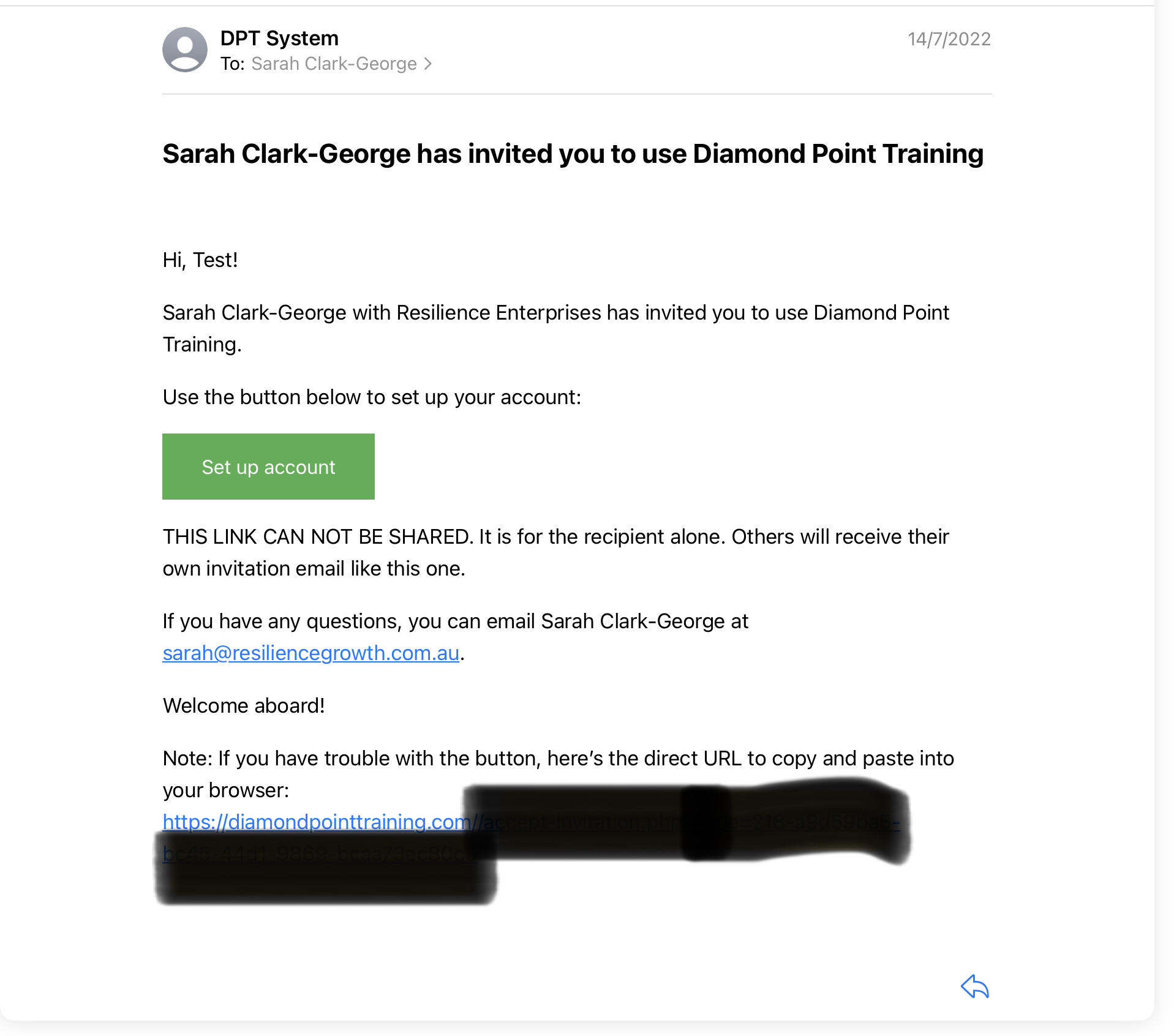
If you can’t find the email, check your spam folder. It should normally arrive within 30 minutes of being sent. Ask your admin if it hasn’t arrived after that.
When you have found your invitation email, click the Set Up Account button.
This form should open in your browser:
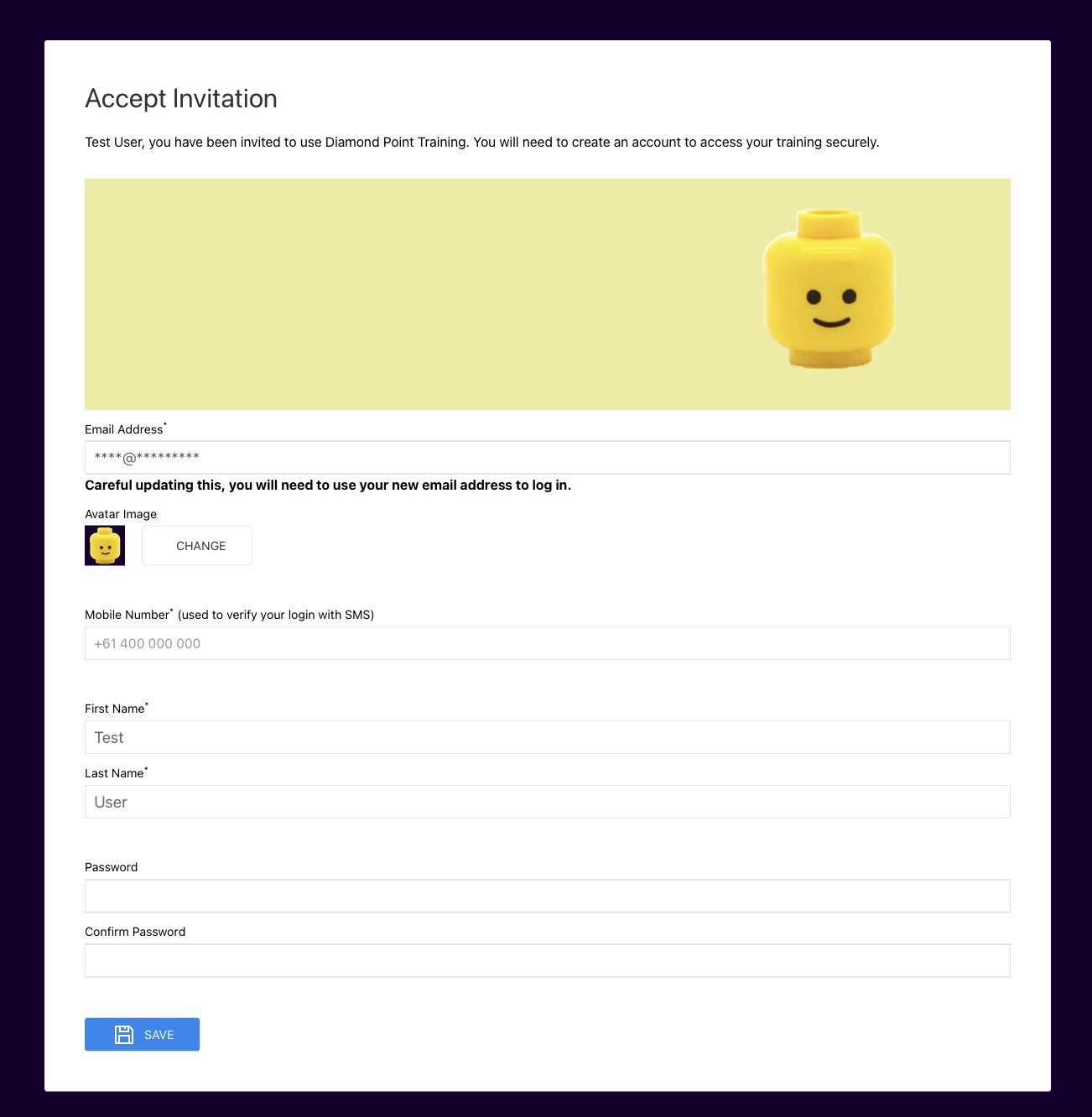
The form will confirm your email and name, and additionally ask for your phone number, password and avatar selection.
Your phone number is used to text you access codes for security, so pick a number you can receive text messages on. The phone number must be written in international format, so for Australian mobile phones it will look like +61 4xx xxx xxx.
Your avatar is a bit of personalisation that will appear to represent you throughout the software, so ideally pick something that you feel a connection with.
Then click Save.
If you are accessing an organisation you haven’t accepted terms and conditions for yet, you will be shown their terms and conditions to clarify any rules and expectations before you can start using the training software.
Your account is all set up! In future you can skip these steps and just visit diamondpointtraining.com to sign in directly, using your email and password.